首先,大家打开PS,新建一个文件,大小自己定,原后选择渐变工具用黑到白渐变填充,如下:

选择滤镜――扭曲――波浪,看下图,也可以自己试试调

效果如下:
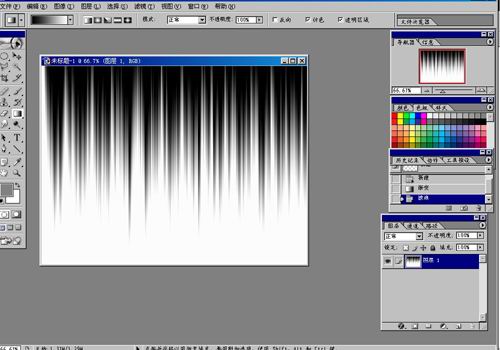
选择滤镜――扭曲――极坐标
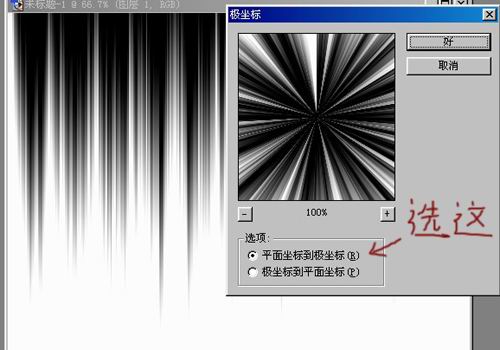
Ctrl+I反相,再用矩形选框工具选择一半,按Delete键删除
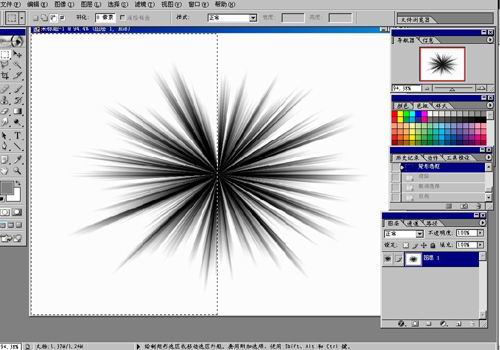
滤镜――扭曲――旋转扭曲

标签:打造
首先,大家打开PS,新建一个文件,大小自己定,原后选择渐变工具用黑到白渐变填充,如下:

选择滤镜――扭曲――波浪,看下图,也可以自己试试调

效果如下:
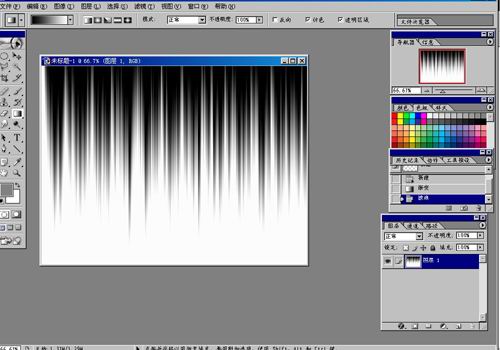
选择滤镜――扭曲――极坐标
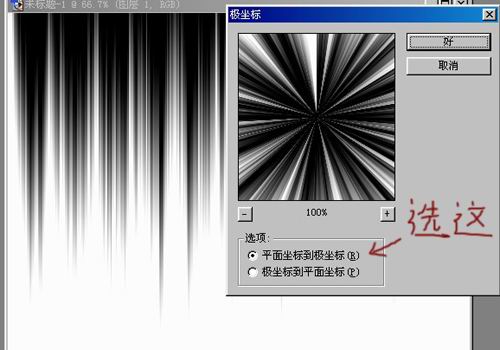
Ctrl+I反相,再用矩形选框工具选择一半,按Delete键删除
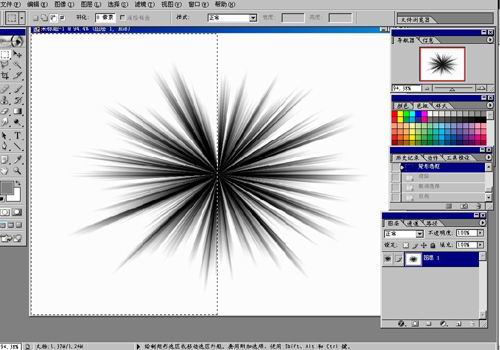
滤镜――扭曲――旋转扭曲
