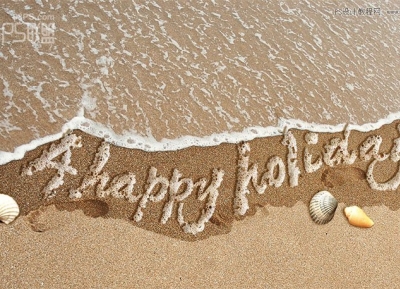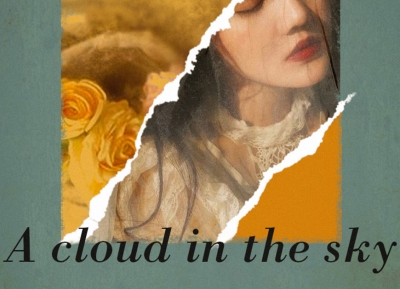节日来临时家家户户都会装饰得漂漂亮亮的,今天我们用Photoshop模拟在玻璃相框上的水滴字“Merry Christmas”,为祝大家圣诞快乐。 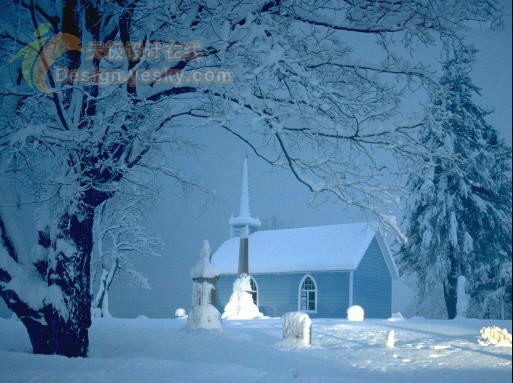


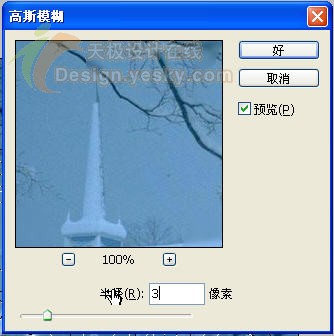
单击确定按钮后选区内的图像效果如图05所示。
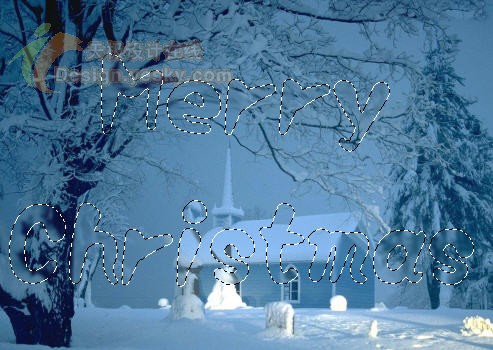
制作工具:Photoshop CS,其他版本步骤类似。
制作过程:
1、在Photoshop中打开一幅底纹素材图片,效果如图01所示。
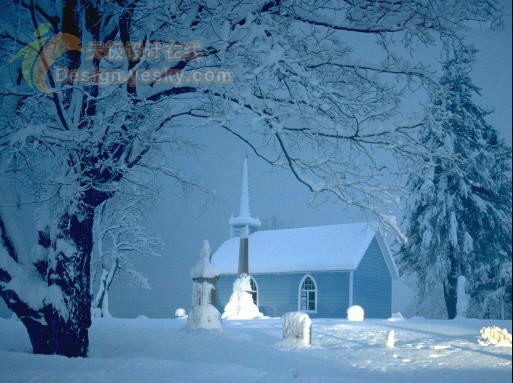
2、选择工具箱中的文字工具,在其属性栏中选择合适的字体和字号,输入文字,效果如图02所示。

3、按住Ctrl键单击文字层,将其选区载入背景层,将文字层前面的可视性图标隐藏,图像效果如图03所示。

4、执行菜单栏中的“滤镜”“模糊”“高斯模糊”命令,在弹出的“高斯模糊”对话框中设置参数如图04所示。
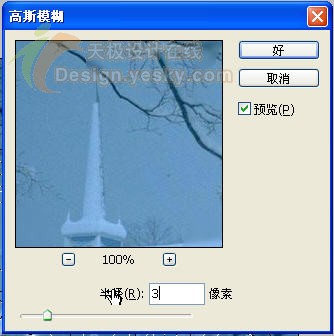
单击确定按钮后选区内的图像效果如图05所示。

5、保持选区不变,执行菜单栏中的“滤镜”“扭曲”“旋转扭曲”命令,在弹出的“旋转扭曲”对话框,设置参数如图06所示,单击确定后,效果如图07所示。
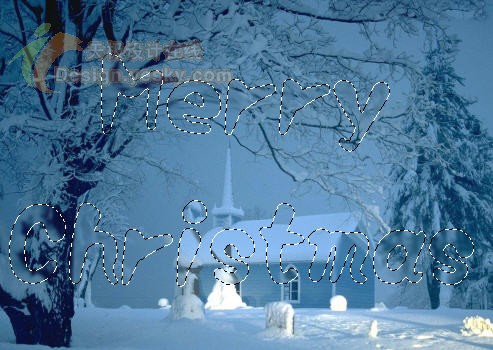
6、按Ctrl+J键组合键将选区内容复制并粘贴至新的一层中,再将文字层删除。
标签:字