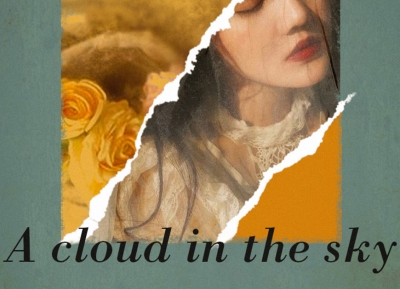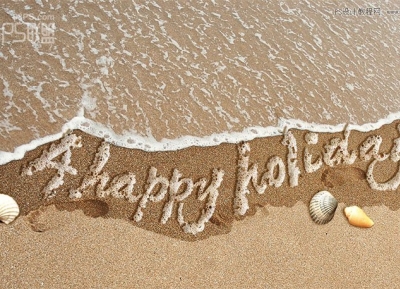先看效果


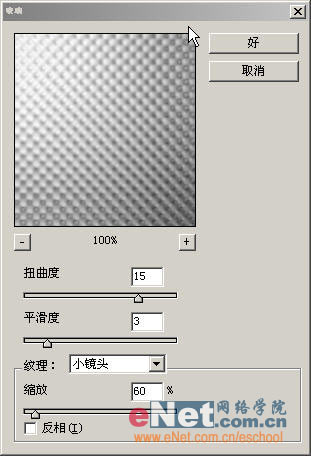



1.新建一个前景色为黑色,背景色为白色,内容为白色的RGB文件
2.在工具箱中选择渐变工具,使用径向渐变.在窗口中渐变 如图1

3.在选择滤镜/扭曲/玻璃,进行如图2的设置
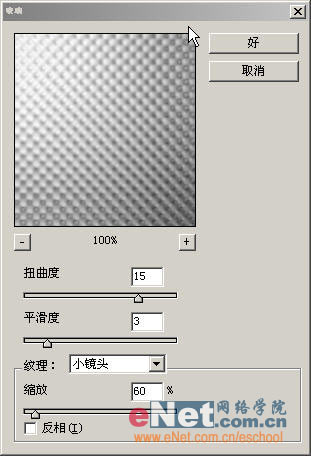
4.在工具箱中选择椭圆型选取工具,在窗口中画一个圆,如图3

5.在按住CTRL+SHIFT+I进行反选 然后删除多余部分,如图4

标签:制作